An events calendar on your website is a powerful tool for engaging your audience, keeping them informed about upcoming events, and giving them a reason to return to your site. However, simply having a calendar isn’t enough. To truly benefit from it, you need to keep it updated and know how to use it effectively. Here are seven tips to help you get the most out of your events calendar, ensuring it’s both efficient for you and valuable for your visitors.
Follow These Tips to Get More From Your Events Calendar
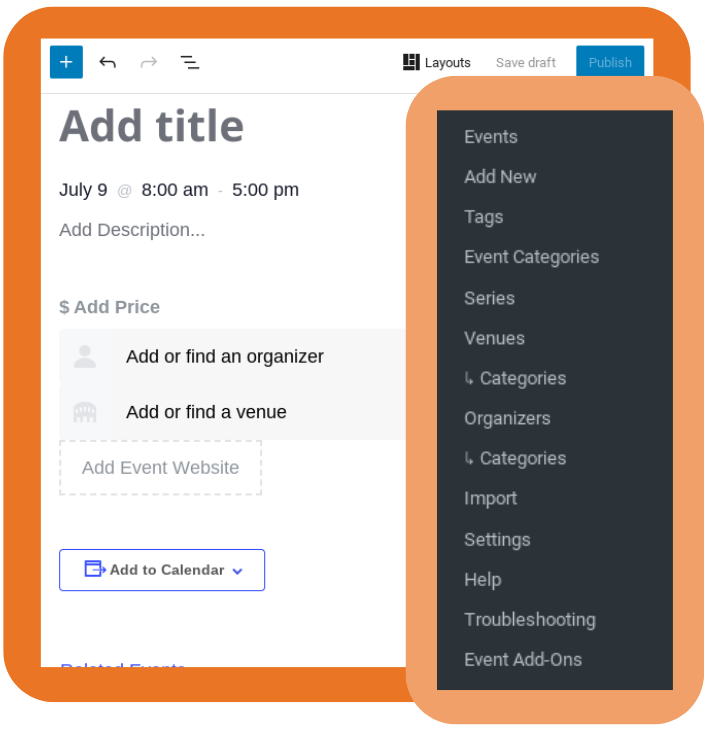
- Use the reusable Venues and Organizers features to ensure your events provide as much information as possible while reducing the time it takes you to create events.
- Venues and Organizers can be entered once and then reused when creating events to speed up the process of creating new ones.
- You can save time when creating a large number of events by using the built-in import feature to upload a CSV file of your upcoming events.
- This can be perfect when having multiple people or departments creating events for the year that can then be imported into the calendar all at once.
- Make sure to use Categories and Tags so your users can quickly identify events and find other events of the same nature.
- Try switching your calendar to the List view if you find that the Month view is either too sparsely or too densely populated with events.
- Finding the right layout can ensure visitors are able to find the events they’re looking for quickly.
- There are a wide variety of premium extensions available to expand the functionality of your calendar, from selling tickets to automatically importing events from third-party calendars such as Google Calendars.
- Always try to add an engaging photo as the featured image for your events to help grab your users’ attention and liven up the event page.
- You can maximize your efficiency by setting aside a specific time each month, quarter or year to sit down and get all your upcoming events added at once instead of trying to add events one by one as they come in.
Need Help With Your Events Calendar?
For help with optimizing your events calendar or adding one to your site, talk with your Account Director by using our online form.
