Have you ever wondered what all the talk about website accessibility is about? Is it really that important? The answer is a resounding yes! You might think only a few people need accessible websites, but you’d be surprised by how many benefit.
The US Census shows that 19% of the US population—that’s about 57 million people—reports having a disability. And 12.6% of those have a severe disability. Every person with a disability who leaves your site frustrated is a lost opportunity. This number continues to increase as the population grows and as people age.

“I look forward to the day when designers and developers will realize the power that they have over my own ability to succeed.”
– Mike, a blind web user
Who Benefits From Accessibility?
Everyone benefits from accessibility, including you! It isn’t just for people with permanent disabilities. It helps many others, too:
- People with disabilities: This includes a wide range of mild and severe visual, motor, auditory, and cognitive disabilities. For example, people with motor impairments may rely on keyboard navigation, while those with visual impairments might use screen readers that require alt text for images.
- Aging population: As people age, they may need things like captions on videos or larger fonts.
- Non-native English speakers: Users may need extended time to read text and more straightforward content (preferably at a 9th-grade reading level).
- People with cognitive limitations or anxiety: These users may need easy-to-read fonts and well-organized text to help them stay focused. They also prefer well-defined instructions about what will happen next or what is expected.
- People with limited vision or color blindness: To read text, users may need to be able to zoom in or have a high contrast between foreground and background colors.
- People with situational disabilities: This can range from users trying to view a cell phone or laptop screen in the sunshine to a user who is in a loud construction zone and unable to hear videos.
- People with temporary disabilities: Someone who suffers from a head, hearing, or eye injury or who suffers from something like a broken arm may temporarily need alternative ways to access your web information while they are recovering.
- Heavy stress or low concentration: Users are sometimes under heavy stress and not able to concentrate on every detail of information your website provides. They benefit from sites that are easy to use and navigate.
You want everyone to be able to use your website. As our population ages and technology becomes more common, more people will benefit from accessible websites.
What is Accessibility?
Accessibility means that people with disabilities can access the same online information as anyone else. Disabilities can make using a website or phone difficult. You’re losing potential customers if someone can’t navigate your site to buy something.
About one in five American adults has some kind of disability. Web accessibility lets people with disabilities understand, navigate, interact with, and contribute to web content. It also helps older adults, people with limited motor skills, people in rural areas with slow internet, and people with color blindness. Accessible websites can be used with a mouse or a keyboard and work with assistive technologies like screen readers.
“1 in 5 American adults live with some sort of disability.”
What Makes a Website Accessible?
It’s important to remember that achieving perfect accessibility can be challenging. Address key accessibility criteria to ensure the site is as accessible as possible. Continuously gather feedback from a diverse range of users, including those with disabilities, and use that feedback to identify areas for improvement and make your website more inclusive.
Here are some key things to keep in mind:
- Color contrast: Make sure there’s enough difference between the text and background colors so people can read easily. The contrast should be 4.5:1 for standard text and 3:1 for large text.
- Alt text for images: This allows screen readers to describe images to people who can’t see them.
- Keyboard accessibility: Make sure everything on your site can be used with just a keyboard. This also benefits people who use assistive technologies that rely on keyboard input.
- Captions and transcripts: Provide these for videos and audio content. Avoid adding music to spoken words, as this can hinder comprehension.
- Clear and simple language: Use language that everyone can understand and organize your content in a way that’s easy to follow. Aim for a reading level of about 9th grade.
- Structure your text: Use headings, subheadings, and lists to make your content easy to scan and understand.
- Provide all content as text: This includes making sure that information in images, PDFs, or other media is also available as text.
- Consider animations: Avoid animations that run for more than 5 seconds or give users a way to stop them. Animations can be distracting or even cause problems for people with specific cognitive disabilities.
What Does This Mean for Website Owners?
Ask yourself: Can everyone do the same things on my website? If not, think about your audience and how they access your site. Everyone is different. Simple things, like color choices, can have a big impact. For example, if you use only red and green to show which mushrooms are safe to eat, someone who is colorblind won’t be able to tell the difference.
Your website should be both technically accessible and user-friendly. Think about the challenges your users might face. Is there enough color contrast? Can someone navigate with just a keyboard? Can a screen reader understand your site? Prioritizing accessibility ensures a better experience for all users, enhances SEO, and helps you reach a wider audience.
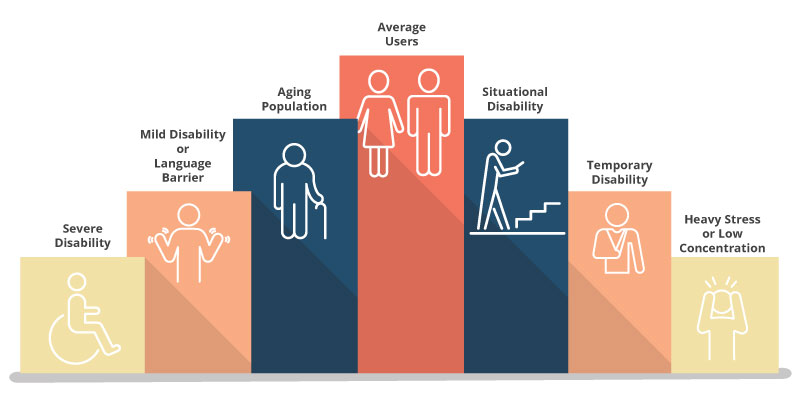
“Every person with a disability that leaves your site in frustration or confusion is a dollar lost.”
– Kevin Rydberg
Accessibility and The Law
The Americans with Disabilities Act (ADA) is a law that prevents discrimination based on disability. This includes websites. The Department of Justice (DOJ) uses the Web Content Accessibility Guidelines (WCAG) to regulate website accessibility. WCAG has different levels of conformance: A, AA, and AAA. Level AA covers the most common set of barriers and is often required for websites that get federal funding. The DOJ is starting to enforce these rules more, starting with government websites and then potentially moving to private businesses. There may be a “safe harbor” rule for older websites, but anything updated after the regulations take effect will need to be accessible.
What Can You Do?
- Learn more: Check out the resources in this document to learn more about web accessibility. The WCAG guidelines are a great place to start.
- Test your website: Use online tools to see how accessible your site is now.
- Plan for accessibility: If you’re creating a new website, think about accessibility from the beginning. This will save you time and money in the long run.
- Get help if you need it: The Accessibility Team here at Vivid Image can help you make your website more accessible.

Remember, making your website accessible is an ongoing process. But by learning about it and making changes, you’re making the web a better place for everyone.
Ready to Learn More?
Ready to make your website more accessible and inclusive? Schedule an accessibility consultation with our experts to discover actionable steps you can take today.
