Last Updated: 12/21/2025
What are Google Ads?
The easiest explanation is that it is an online advertising platform. Like every online marketing platform, things are certainly a bit more complex than that. But the following information is meant to help provide you with an introduction to Google Ads, how they can be used, why they work, and where to get started. So let’s jump in and find out more about how you can use Google Ads to grow your business or build your organization!

Who are Google Ads for?
Can they work for businesses and organizations of all sizes? YES! The beauty of Google Ads is that they allow you to target your specific geographic area, demographics, interests, and more, making them a great fit for everyone from international corporations to local small-town shops. You can also decide your budget with Google Ads—you tell Google how much you’re willing to spend each month, and they show your ads until your budget limit is reached.
Can I Compete With Big Businesses?
You may be thinking that big businesses will just outbid you with their larger budget. While it’s true that Google Ads are auction-based, there are many more factors that come into play besides just your bid. Google prefers to show relevant ads to consumers; they want to display results that match what you’re looking for so that you’re more likely to keep using Google and actually click on those ads. Google first tries to find the best match before factoring in the bid amount. By creating high-quality & highly relevant ads, you can have the opportunity to win auctions even with a lower bid.
Types of Google Ads
To start, there are a few ways that you can reach your audience using Google Ads. There are a variety of different types of ad formats, but we’ll address some of the most common ones.
- Search Ads (including local search ads)
- Display Ads
- Video Ads
- Shopping Ads
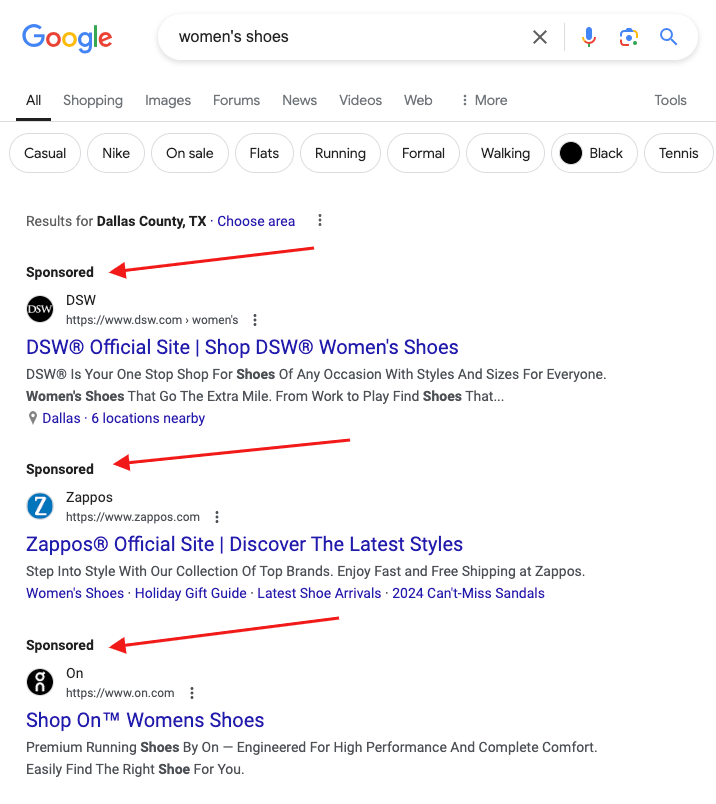
#1: Google Search Ads
Search ads show up in Google search results and Google search partner results—other search engines that allow Google to run ads on their platform.
Search Ads are all about being in the right place at the right time, with the right message. These ads are a way to get in front of potential clients or customers when they are actively looking for your product or service.
Advertisers select a list of words (called keywords) that potential customers search for. You then decide how much you’re willing to pay for a click on your ad. This is why Google Ads is sometimes referred to as pay-per-click (PPC) because the advertiser is charged every time someone clicks on their ad. Because of this, it’s very important to understand how many of those clicks turn into customers, and exactly how much that customer is worth. Knowing those two things will help you understand how much you can pay for a click in order to be profitable.
Local Search Ads
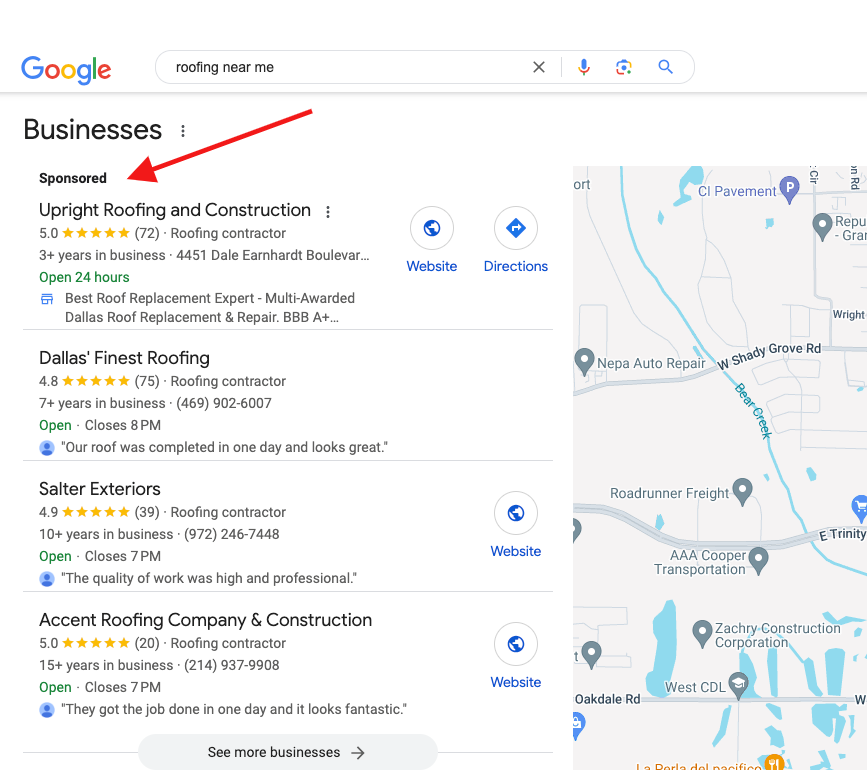
You may have noticed that when you search for something like “movie theatre near me” Google provides the top three local listings nearest you that fit the search. When you buy a Local Search Ad, you’re bumped to the top and people see you featured when they’re searching either on Google or Google Maps. Not only are Google Local Search Ads a great value, but they’re also an excellent way to bring people to your business when they’re ready to call or come in.
Local extensions can be set up to show local search ads for you, but unlike the other ad types described above, Local Search Ads require a Google My Business listings account unless you’re part of a major chain retailer.
Note: Don’t get this confused with Google’s “Local Services Ads” (LSAs). This is a different type of ad only available to a select few types of service businesses that are not discussed in this article.
#2: Google Display Ads
Display ads are image ads (and sometimes text ads or video ads) that can be seen on web pages throughout the internet. They can look like this:
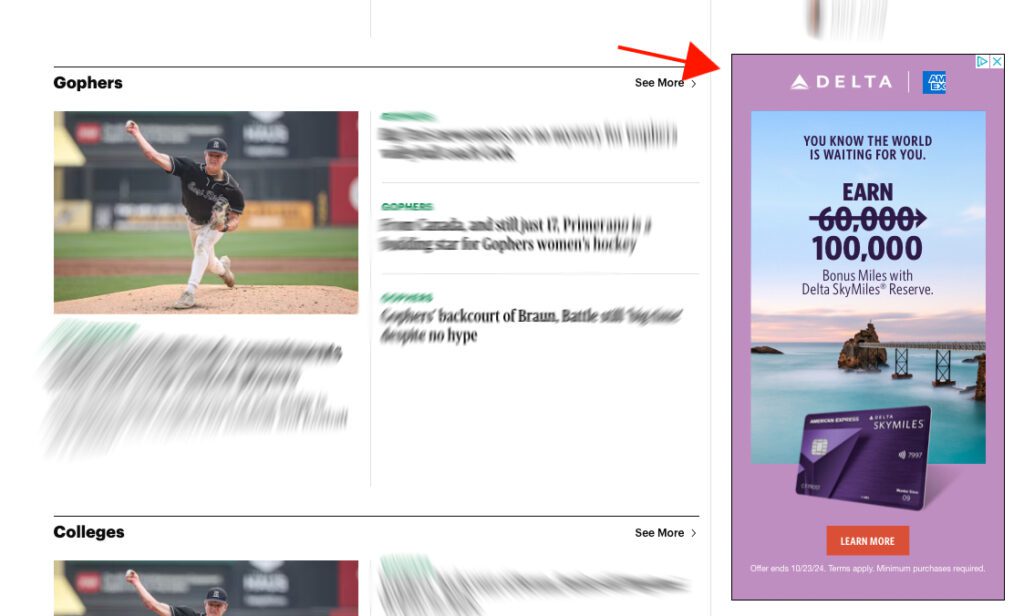
The main thing to understand is that many website owners sell additional unused ad space to Google, and then Google fills it with an ad. You can place an ad on many websites or apps through the “display network”. Whenever you are on a site and you see an ad with a little blue triangle in the corner, you’re seeing it as part of the Google display network. Display ads can also show on various mobile apps on your phone or tablet.
Budgeting with display ads can be done just like search ads. You set a daily budget and that budget gets spread out throughout the day. Ads will either be charged by the click, or by the impression depending on setup. Like the search ads, quality plays a huge part in what you will be charged.
In contrast to buying a banner ad on a specific website where your ad is shown to nearly every visitor that comes to that site, display ads through Google allow you to place ads on many websites and show them only to the people that you know have the best potential to be your customer. They’re also generally very affordable.
#3: Video Ads
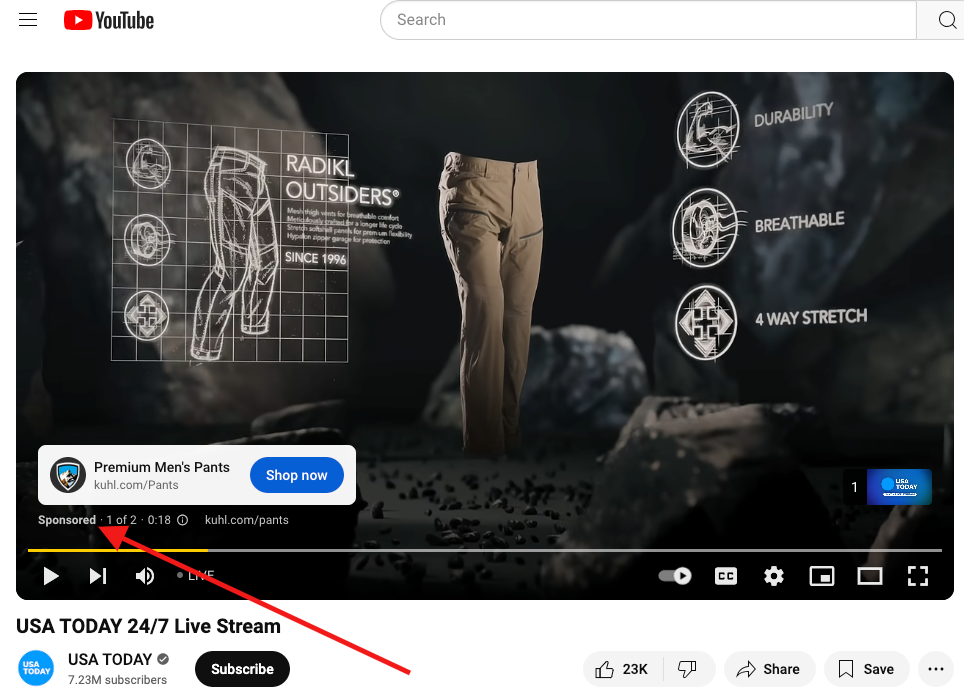
These are the ads that play on YouTube, or on other places around the Google Display Network. On YouTube, they can run before a video that you are trying to watch, or as a suggested video in the sidebar area. When placed around the display network on other websites, they can play in many of the same banner ad spaces where your display ads would typically show.
Video ads are similar to display ads because you are able to target based on content, demographics, topics, or other criteria and pay for views or impressions. With video ads, you can have video content as short as just 6 seconds long! It’s important to capture attention quickly to get your point across effectively or convince your audience not to press the “skip” button.
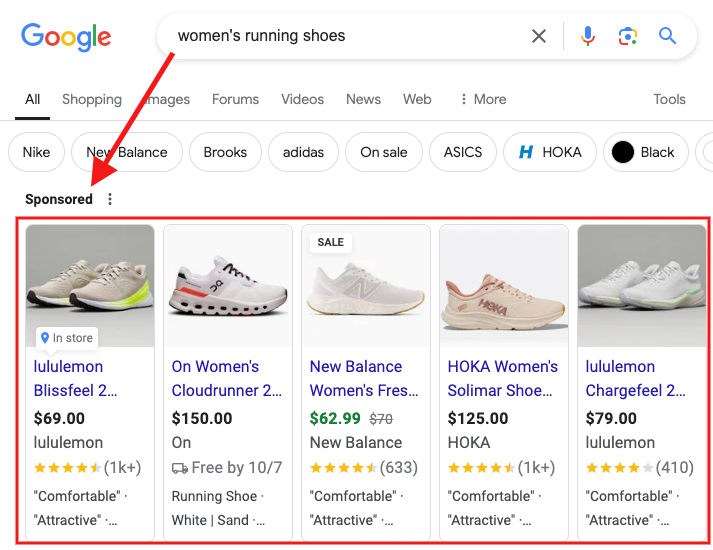
#4: Shopping Ads
Shopping ads can only be used for items that are available online for purchase. To run ads, you must create what’s called a “feed” to provide product information to Google. The feed is basically a data file that Google can use to access key information about all of your items, such as images, price, descriptions, special offers, brand, etc.
When someone searches, Google tries to match that search to items advertisers have made available and displays key information to help them compare and make a decision. When the user clicks, they are taken to the page where they can purchase that item.
Ready to Learn More?
Want to learn how you could utilize Google Ads to generate sales, leads, or brand awareness for your business? Talk to your Account Director today to discuss how easy it is to get started.
