Have you claimed your business or organization listing on Apple Maps? If the answer is no, we recommend getting it claimed and updated. While Google remains the most used map search option, Apple Maps is the second most popular map search resource. You’ll want to fit them into your local search strategy.
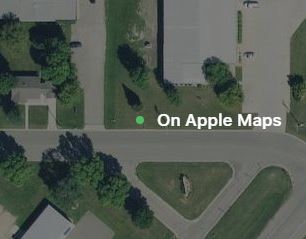
The latest statistic indicates there are currently over 1 billion iPhones currently in use worldwide, according to Apple Chief Executive Officer Tim Cook. iPhone’s default map tool is Apple Maps. When Apple Maps was first introduced, they didn’t have great reputation. This caused them to be pushed aside in the local search world. There were lots of bugs to work out, and it wasn’t as user friendly as Google maps and other map services.
Apple didn’t like that reputation. They listened to customer’s complaints, making numerous improvements. While not all Apple users are required to use Apple Maps, many do. Which means, if you want your business to be found, you’ll want to be listed correctly. Plus, as more people start using voice search you’ll want to be on top of this. If people are asking Siri how to find you, Apple Maps is involved.
If you’ve ever claimed your business listing in Google My Business, you’ll be very familiar with the process to claim your Apple Maps listing, which is very similar.
How Do I Claim an Apple Maps listing?
- Visit https://register.apple.com/placesonmaps/
- Login with your Apple ID or create one.
- Enter your business information, such as name, phone number, address. If your business already exists in their system you’ll see it. Otherwise you’ll create a new listing.
- Verify your email address and phone number. Apple will send a PIN to your email address and call (or text) your phone number with another PIN, both of which need to be entered online to give you control of the listing.
- Once you’ve verified the business ownership you’ll be allowed to add additional information such as hours, website, categories, social media information, etc.
Once you’ve verified the listing and entered your business information, the listing may go into a pending review status while Apple reviews and approves it. Normally I’ve seen this take a couple days, so don’t get concerned that it isn’t live immediately. Upon approval, your listing will go live and you can then add photos and review that all of your listing information is correct.
Of course, there may be roadblocks. If someone has already claimed your listing, or the verification phone call won’t go through, the process may not go quite as smooth. Our best advice in that situation is be patient and persistent, or ask for help.
Are you looking for help with local search listings like Apple Maps?
