Google has a feature that will help you catch customers’ attention and draw them to your business listing in Google search. You can now post special events, announcements and promotions on your Google listing. If you’ve already claimed and verified your business/organization you’ll be able to create a post immediately. Otherwise, you’ll need to complete the claiming process first.

How To Create a Google Post
- Log into Google Business Profile
- Click the “Add Update” button or icon
- Create a post including a description, photo and a call to action
- Publish the post
- It is live on Google!
These posts are easy to create and provide extra visibility to your Google listing. Standing out is important when potential customers search for your business, product or service.
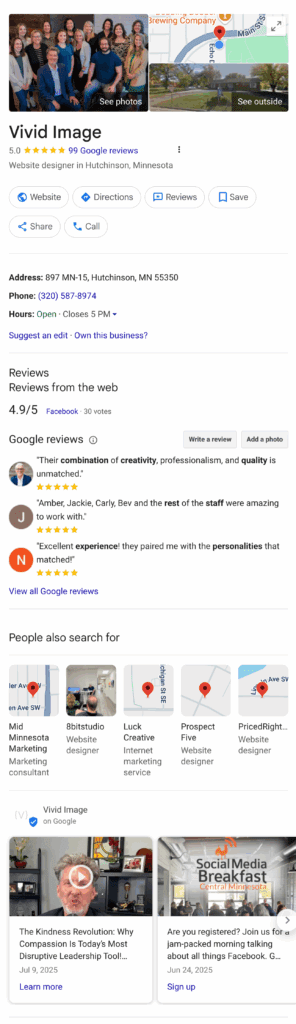
Google Post Benefits
If you are looking for another way to get the word out about an event or promotion this is an option. To try the feature we added an upcoming class at Vivid Image as a post. The event option was selected which allows you to add a title along with start and end date/time.
You’ll see the Vivid Image Google listing to the right. The posts are displayed at the bottom.
Google is always changing something or adding a new feature. This is an addition that is easy to use and very visible. Try it out! If you don’t like how it looks you can delete it.
Not sure if you have a Google Business Profile account or why you should? Learn more about online listings and local search!
