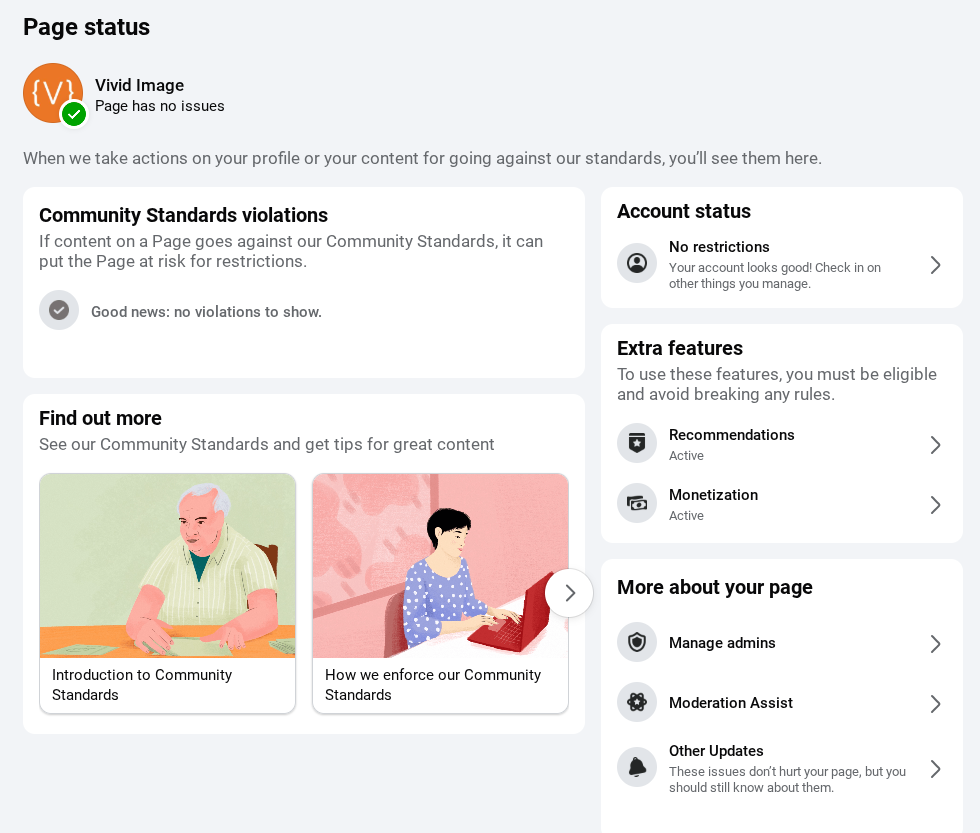Quick Steps to Verify Your Page’s Status
Staying on top of your Facebook Page’s health is essential for protecting your business presence. Here’s how to quickly check your Community Standards status so you know whether your Page is in good standing or facing restrictions.
1. Switch to Your Business Page
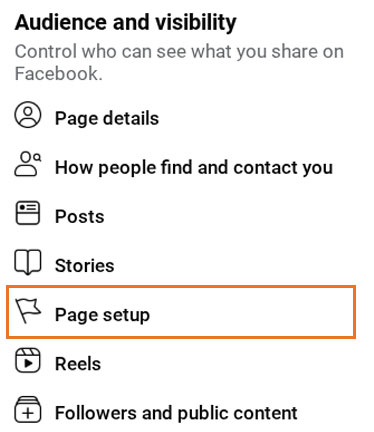
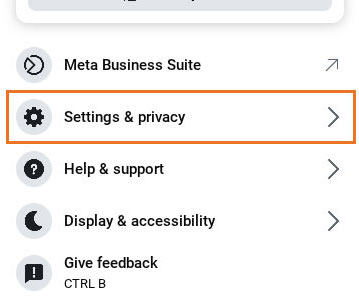
Switch to your business page. Then, click on “Settings and Privacy” followed by “Settings.”
2. Access Page Setup
You need to click into your page “Page Setup.”
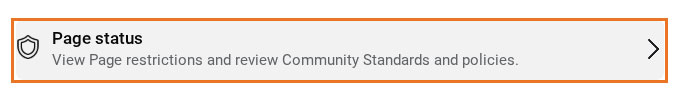
3. View Your Page Status
Next, you need to click into your page “Page Status.”
4. Review Your Page’s Status
Any issues with your page—including content that violates community standards or other violations and actions—will be listed here along with any restrictions that have been applied.
If Facebook shows “Your page has no issues” and “No restrictions,” you’re in good standing and can safely ignore spammy notifications in your email or Messenger.
Important Note: When in doubt, this Page Status section is the first place to check for accurate information about your page’s standing.