“Can you send us your logo in vector format?”
If you’ve ever received this request and felt a pit in your stomach, you’re not alone. Most business owners have no idea what a vector image is, whether they have one, or why it matters.
Here’s the truth: Not having vector files of your logo and brand assets can cost you money, limit your marketing options, and make your brand look less professional than it should.
Let me explain why and what you need to do about it.
The Simple Answer: What is a Vector Image?

A vector image is a type of graphic file made up of mathematical equations that define points, lines, and curves rather than a grid of colored pixels.
I know that sounds technical. Here’s what it means in practice:
A vector file can be scaled to any size without losing quality. Your logo looks perfect on a business card, a billboard, a t-shirt, or a website. Always sharp. Always crisp. Never blurry or pixelated.
Most logos, icons, and professional brand elements are (or should be) vector files. You see hundreds of vector graphics every day without realizing it.
Raster vs. Vector: Understanding the Difference
To understand why vectors matter, let’s break down the difference between a raster graphic and vector graphic.
Raster Graphics (JPG, PNG, TIFF files)
You’re familiar with raster graphics. They’re what your phone camera produces. JPEG images, PNG files, photos you download from the internet.
Raster graphics are made of pixels – tiny colored squares arranged in a grid. When you zoom in or try to make them larger, you see those pixels. The image gets blurry. Colors turn into visible dots.
If you’ve ever tried to make a small logo bigger for a banner or sign, you’ve experienced this frustration. The image becomes unusable because it was never designed to be that large.
The bigger problem: Every time you open and save a raster file, it loses quality. It’s called “lossy compression.” Your file literally degrades each time someone works with it.
Vector Graphics (AI, EPS, SVG files)
Vector graphics work completely differently.
Instead of pixels, vectors use mathematical formulas to create shapes. A circle isn’t thousands of colored dots. It’s an equation that says “create a perfect circle with this radius.”
This means:
- No quality degradation when you open and save files
- Scale to any size without quality loss
- Smooth lines and curves at any magnification
- Easy color changes with a single click (because colors are defined as shapes, not thousands of individual pixels)
- File size stays small regardless of the size you’ll print or display it
Think of it this way: A raster image is like a mosaic made of colored tiles. Get too close or try to make it bigger, and you see the individual tiles. A vector is like a blueprint. It contains instructions for creating perfect shapes at any size.

Why This Actually Matters to Your Business
You might be thinking, “This is interesting, but why should I care?”
Here are three reasons that directly impact your bottom line:

1. Professional Branding Depends on Vector Files
Your logo is the face of your business. It appears on:
- Business cards and letterhead
- Websites and social media
- Promotional items (pens, t-shirts, mugs, bags)
- Vehicle wraps and signage
- Trade show banners and displays
- Packaging and labels
Each of these requires different sizes. A business card might be 2 inches wide. A billboard might be 20 feet wide.
Without a vector logo, you have three bad options:
- Use a low-quality, pixelated version (making your business look unprofessional)
- Pay a designer to recreate your logo from scratch each time
- Limit your marketing to only the sizes where your raster file looks acceptable
None of these are good. All of them cost you money or opportunity.
2. Vector Files Save You Time and Money
Here’s what happens when you don’t have vector files:
Your designer spends hours recreating your logo or assets from scratch. Or worse, they use a low-quality version and your printed materials look terrible.
When you have proper vector files, your designer can:
- Quickly adapt your logo for any application
- Easily change colors for different campaigns or materials
- Produce higher-quality work in less time
- Deliver files that work everywhere
Less designer time means lower costs. Better files mean better results.
We’ve seen businesses spend thousands having designers repeatedly recreate the same logo because they lost the vector files. That’s money that could have been spent on actual marketing.
3. Flexibility for Future Growth
When launching a new marketing campaign, creating new promotional items, or expanding to new channels, you need your brand assets to work consistently everywhere.
Vector files give you that flexibility. You’re not locked into specific sizes or applications. You can say yes to opportunities without worrying whether your logo files will work.
Your brand can grow with your business because your files were built to scale.
Common Vector File Formats You’ll Encounter
When designers talk about vector files, they’re usually referring to:
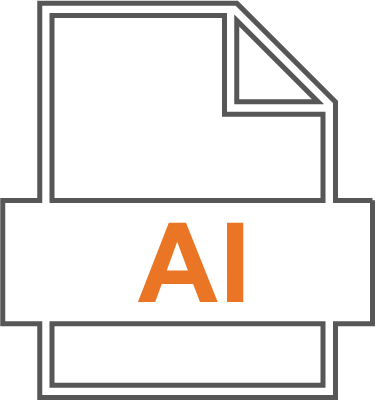
.AI files
Adobe Illustrator’s native format (the industry standard for creating vectors).

.EPS files
Encapsulated PostScript (universal format that opens in most professional design software)

.SVG files
Scalable Vector Graphics (the web-native vector format, perfect for websites).

.PDF files
Can be vector or raster, but only if properly saved PDFs preserve vector data.
You might never personally open these files. That’s okay. You don’t need the software to use them. You just need to keep them safe and provide them to your designers and printers when asked.
First, check with the person who originally designed your logo. If you worked with a professional designer or agency, they should have created vector files and included them in your final deliverables.
If the original designer is unreachable or never created vectors, don’t panic. Most logos can be recreated as vectors from a high-quality raster image, assuming the original is clean and simple enough.
Complex logos, highly detailed designs, or low-quality source images make recreation harder (and more expensive). This is why having the originals matters.
Look at your file extensions. If you see .ai, .eps, or .svg, you likely have vectors.
But the file extension alone doesn’t guarantee it. Some designers save raster images inside vector file formats (which defeats the purpose). The real test: Can the file scale infinitely without pixelation?
If you’re unsure, ask a designer to check for you. It takes them seconds to verify.
Not always.
Some applications work fine with high-resolution raster images:
– Social media graphics
– Website photos and backgrounds
– Digital-only advertisements
– Temporary or one-time-use materials
But for anything involving your core brand identity (logos, icons, brand marks) or professional printing, you want vectors.
The rule of thumb: If it’s part of your permanent brand toolkit or will be printed, you need vectors.
You could, but you’re creating problems for yourself.
High-resolution PNGs are large file sizes (making them slow to email and store). They still pixelate if you scale beyond their original size. And they can’t be edited as easily. Changing colors or adjusting elements is time-consuming.
Vectors stay small in file size, scale infinitely, and are easy to edit. They’re simply the right tool for the job.
Maybe. It depends entirely on what the designer delivered and what you downloaded.
Many budget design services provide only PNG or JPG files unless you specifically request vectors (and sometimes not even then). Canva’s basic downloads are raster files. You need their Pro version to download SVG vectors.
This is one reason we always recommend working with professional designers who understand brand standards. They deliver complete file packages from the start, including all the formats you’ll need.
What Should Be in Your Brand Identity Kit?
Every business should have a complete brand identity kit (sometimes called a brand toolkit or style guide). At a minimum, this should include:
Logo Files
- Vector formats (.AI, .EPS, .SVG)
- High-resolution raster formats (.PNG with transparent background, .JPG)
- Multiple versions (full color, single color, reversed/white, black and white)
Brand Colors:
- Usage guidelines for when to use each
- Exact color specifications (Pantone, CMYK, RGB, HEX codes)
Typography:
- Font names and files
- Hierarchy and usage guidelines
Usage Guidelines:
- Minimum sizes
- Clear space requirements
- What NOT to do with your logo
Supporting Elements:
- All in both vector and raster formats
- Patterns, icons, or graphics that are part of your brand
If you don’t have these assets organized and accessible, you’re making every future design project harder and more expensive than it needs to be.
The Real Cost of Not Having Vector Files
Let me paint a picture of what this actually costs businesses:

Scenario 1: You need promotional t-shirts for a trade show. Your screen printer asks for your logo in vector format. You don’t have it. They charge you $150 to recreate it, or they use your low-quality PNG and the shirts look terrible. You either pay extra or accept inferior results.

Scenario 2: You’re launching a new product and need packaging. Your designer spends 5 hours recreating all your brand elements as vectors because you only have JPGs. At $125/hour, that’s $625 of unnecessary design time.

Scenario 3: You want a vehicle wrap for your company car. The wrap company requires vectors. You can’t find yours. The wrap company’s designer recreates your logo, but it doesn’t quite match. Now your vehicle branding is inconsistent with everything else.
These scenarios happen constantly. We’ve seen businesses spend thousands over the years because they didn’t protect their vector files or never had them created in the first place.
How to Protect Your Investment
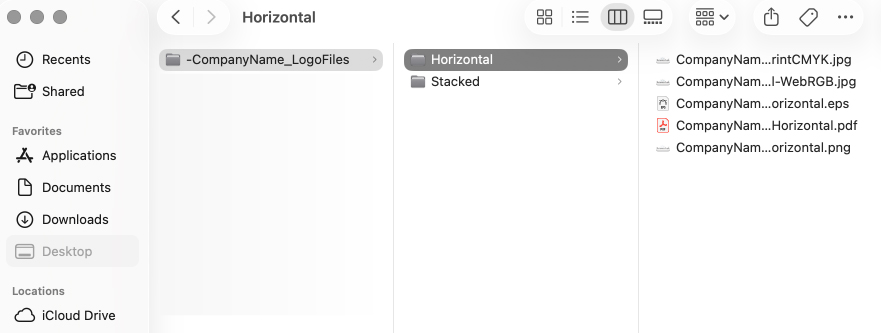
If you have vector files (or are having them created), here’s how to protect them:
- Store them safely – Keep copies in multiple locations (cloud storage, external drive, with your designer).
- Label them clearly – Use obvious file names so you can find them years later.
- Never delete them – Even if you don’t understand them, these files have value!
- Share them appropriately – Provide copies to designers, printers, and vendors as needed.
- Include them in transitions – If you change agencies or designers, get all your source files.
Think of your vector files like the deed to your house. You might not look at it often, but you absolutely need it when the time comes.
Why Professional Designers Always Work in Vector
Professional designers start with vectors for logos and brand elements because they know what’s coming down the road.
They know you’ll need that logo on different materials. They know you’ll want to change colors seasonally or for campaigns. They know you’ll want to scale without limitations.
Starting with vectors isn’t about being technical. It’s about being prepared.
What to Do Right Now
If you’re reading this and thinking, “I should check if I have vector files,” here’s your action plan:
- Step 1: Search your files for .ai, .eps, or .svg versions of your logo and brand assets.
- Step 2: If you can’t find them, contact whoever designed your logo and request the original vector files.
- Step 3: If the original designer is unavailable or never created vectors, consult with a professional designer about having them recreated.
- Step 4: Once you have them, store them safely in at least two locations and label them clearly.
- Step 5: Create or update your complete brand identity kit with all file formats and guidelines.
Don’t wait until you urgently need vector files for a project. Get organized now while you have time to do it right.
The Bottom Line

Vector images aren’t just a technical detail. They’re a fundamental part of professional branding.
Having proper vector files means:
- Your brand looks professional across all applications
- You save money on design time
- You have flexibility for future growth
- You avoid emergency situations when vendors require vectors
- Your brand maintains consistency as it appears in different places
Not having vectors means paying more, accepting lower quality, or missing opportunities.
This isn’t about understanding complex technology. It’s about having the right tools to represent your business professionally.
Your brand deserves to look its best everywhere it appears. Vector files make that possible.
Need Help with Your Vector Files or Brand Identity Kit?
If you’re not sure whether you have proper vector files, need your logo recreated in vector format, or want to build a complete brand identity kit, we can help.
Our team works with businesses every day to ensure their brand assets are professional, organized, and ready for any application. We’ve recreated countless logos, built comprehensive brand toolkits, and helped businesses avoid the costly mistakes that come from missing or low-quality files.
Contact us today to discuss your brand file needs.
We’ll review what you have, identify what’s missing, and create a plan to get you set up properly. Because your brand is worth doing right.
