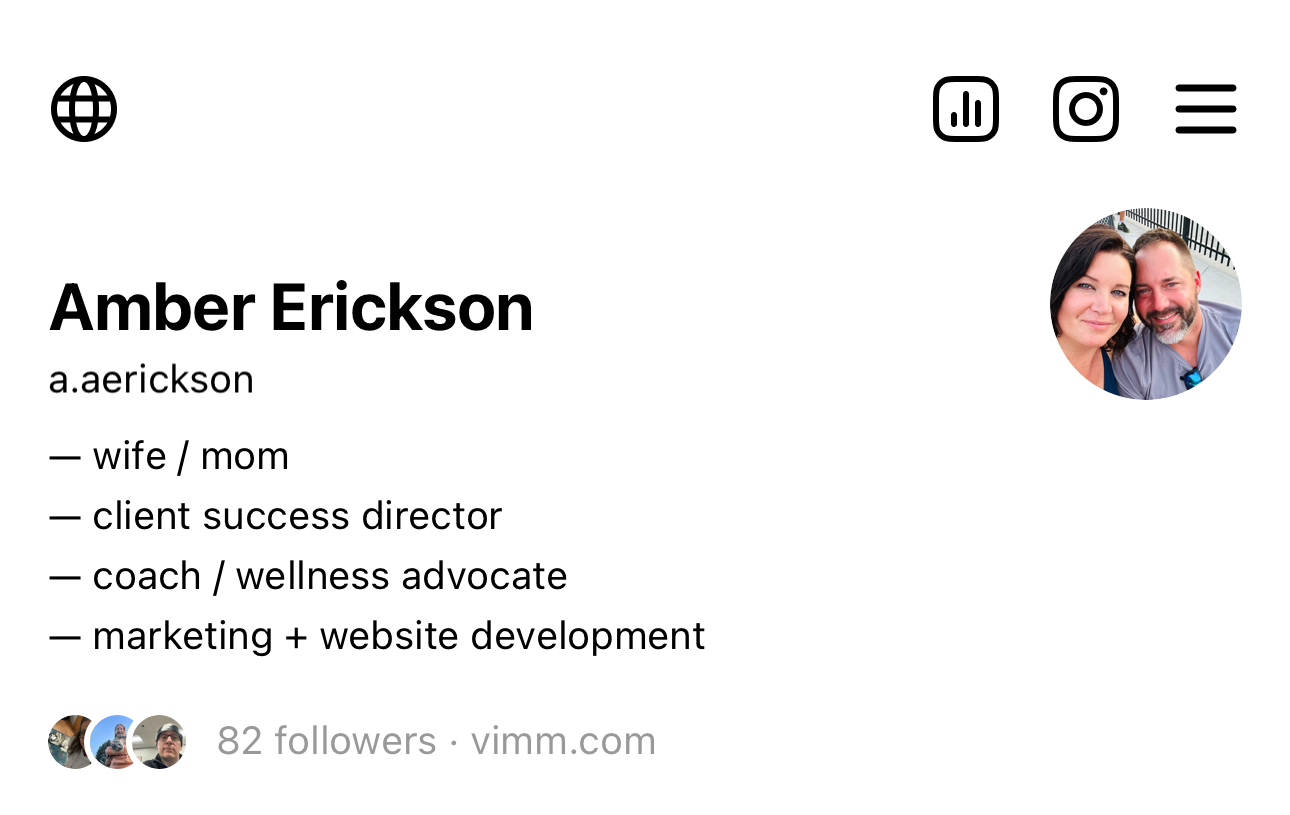If you read any marketing news or have spent any time on the Internet AT ALL in the last couple weeks, you’ve probably heard about the newest social app, Threads. It’s clear by the insane growth of the app in just a week that many people are in need of an alternative social text outlet. The app gained over 100 million followers in less than a week, making it the fastest growing online platform. So what do you all need to know about this new app before you decide to jump on the social bandwagon?
What the heck is Threads?
Essentially, the app is a clone of Twitter. The app is built for you to provide your followers with good old-fashioned text updates. You are able to add pictures, video, GIFs, and links to your post. Interested in stay hip and up to date with the Threads lingo? Check this Meta’s Threads dictionary.
How do I get signed up for Threads?
The sign up process for Threads is probably one of the major reasons Threads became so popular, so fast. It is SO easy (if you have an Instagram account). Simply download the app for iOS or Android, sign in to your Instagram account, and start customizing your Threads profile! It is THAT easy. You can also import all of your profile data from Instagram with the click of a button!
Should I be on Threads?
If you are on Instagram or even Twitter, then you should check out what Threads has to offer, start some discussions, and join in on the conversation! For now, get to know the app personally before creating a space for your brand. And like always, make sure your target market is there, you have a plan for how and why you’ll use it (and keep it up). Keep in mind that Threads is meant to be a positive space to share thoughts on the Internet, so keep your chatter kind and worthwhile.
Ready for your brand to be on Threads?
If you’re ready for Threads, what should you talk about? Good question. Majority of your following is most likely coming from your Instagram, so make sure to keep your brand/business’s voice consistent across all of your platforms. If you’ve been posting on Twitter, share potential posts from that strategy, otherwise, speak into your brand’s personality. Try starting a conversation about a topic that is on brand for you or share something hopeful. Take time to scroll around in Threads and read what others are talking about to get a feel for the platform.
Can I access Threads on my desktop?
Right now, no. Threads is currently mobile-only and is available for both Android or iOS users.
What if I want to delete my Threads account?
Stop. Before you do that, make sure you are reading all warnings and not just agreeing! Because Threads is powered by Instagram, currently, deleting your Threads account WILL delete your Instagram account. (This could be something to consider before downloading.) But before you panic, notice that you can temporarily deactivate your Threads account, which will hide the profile on the app.
Already on Threads?
Connect with Amber, our Client Success Director on Threads @a.aerickson!