Has your business been working diligently to keep reviews top-of-mind only to find that you have been hit with a spam review on Google or Facebook? This can be frustrating when you are working hard to build a strong online reputation for your company. Here’s what you can do to help manage fake or spam reviews:
On Google:
- Find your business profile in Google Search.
- Click Google Reviews.
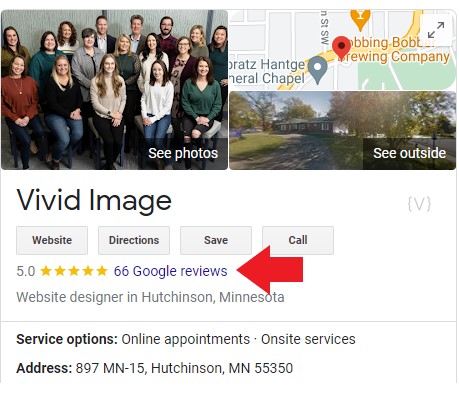
- Find the review you’d like to report and click ‘
 ‘.
‘.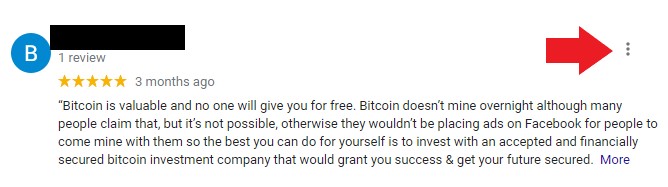
- Select ‘Report Review’ and then select the type of violation you want to report.
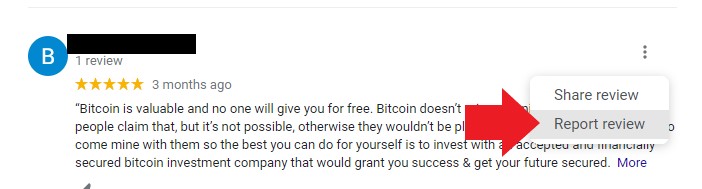
Google will assess reported reviews based on Google’s content policies. This may take several days. Google has also shared that it uses automated spam detection measures to monitor and remove reviews that appear as spam. If you have had a legitimate review that was removed and you did not request removal, this may have been what happened to your review.
On Facebook:
- Login to Facebook and navigate to your company’s Facebook page.
- Click on the ‘Reviews’ tab.
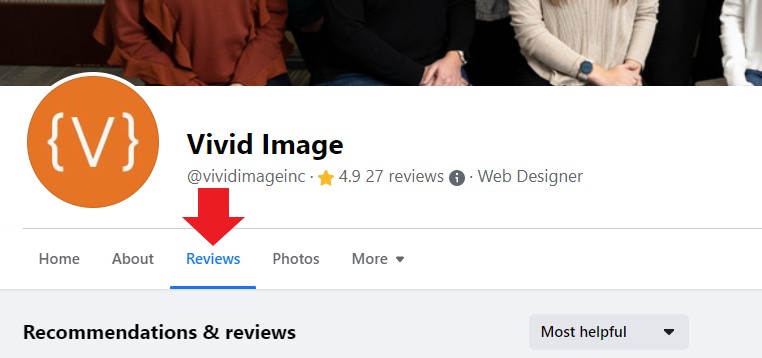
- Find the spam review that you would like to report and click the ‘…’ for the specific review.
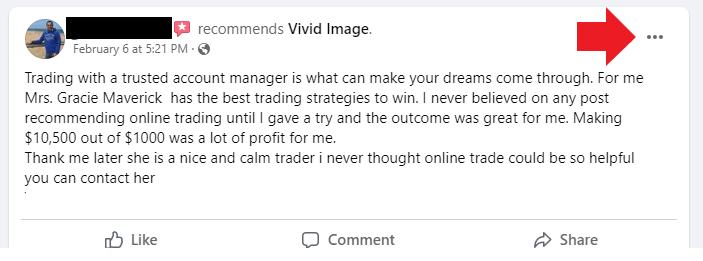
- Choose the ‘Report post’ option.
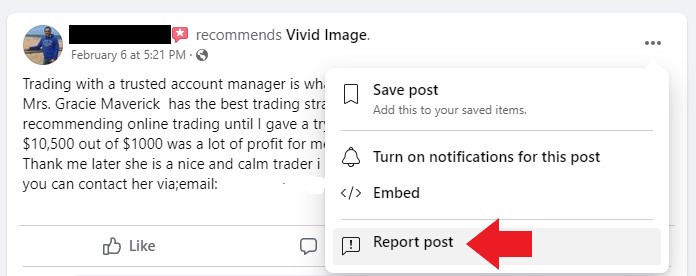
- Follow the on-screen instructions. If given the option to “ban” the entity from posting again on your page, select that as well.
- Encourage others in your company to also to report the post to Facebook.
Facebook states that reported reviews will be reviewed and may be removed if the review does not meet Facebook’s Community Standards.
If you are feeling overwhelmed with how to handle fake or spam reviews, we are here to help. Contact us using our online form or give us a call at (320) 587-8974.
