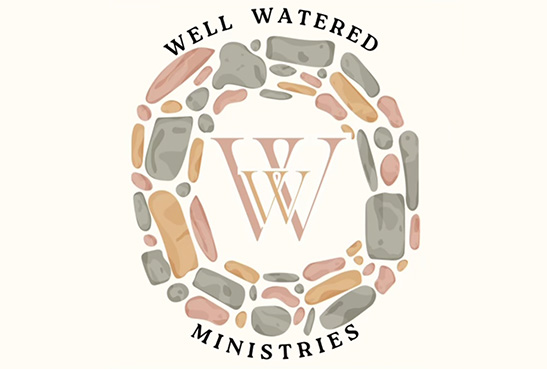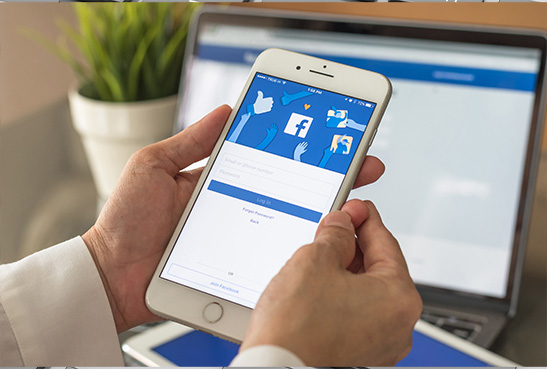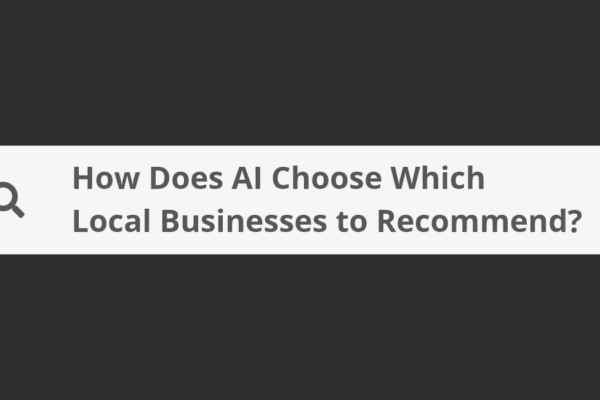It's important for us at Vivid Image to give back We want to show our support to the communities we live in and to the organizations and teams that our staff are involved in. This month we are proud to sponsor community outreach. Kate Makes a Donation to Well Watered Ministries Kate Cooper is our Administrative Assistant at Vivid Image, and she has selected Well Watered Ministries Continue Reading
Blog
Facebook Wins, Fails & Fixes: What No One is Telling You
**Facebook frequently updates its policies, procedures, and user interface. The recommendations in this post are current as of July 2025 and may become outdated as the platform evolves. We are taking a comprehensive look at common Facebook missteps businesses make and how to fix them—categorized by severity into three levels: Critical, Important, and Beneficial. By understanding which Continue Reading
How to Check Your Community Standards Status on Your Facebook Page
Visual Hierarchy In Design: Guiding User Attention
Capturing and holding a user’s attention is a key challenge in design. Whether designing a website or a print piece with lots of information, visual hierarchy helps direct focus to the most important elements. By arranging text, images, and other design elements, you can make users engage with your content in a meaningful way. What is Visual Hierarchy? To start off, let’s define visual Continue Reading
How Does AI Choose Which Local Businesses to Recommend?
Understanding AI Trust Signals The elements that help AI systems determine which businesses are credible and relevant enough to recommend to users are called “AI trust signals.”. Now, let us look at specific actions you can take to strengthen these signals for your business. 5 Things You Can Do To Improve Your AI Visibility Ready to increase your chances of being recommended by AI? Here's Continue Reading
How to Clean Up Your Website’s Media Library (And Why You Should)
Over time, websites can accumulate hundreds or even thousands of media files that are no longer in use. Old images, videos, PDFs, and other uploads consume valuable storage space and can make it more difficult to locate the specific media files you actually need. Fortunately, cleaning up your Media Library is simple and well worth the effort. Continue Reading